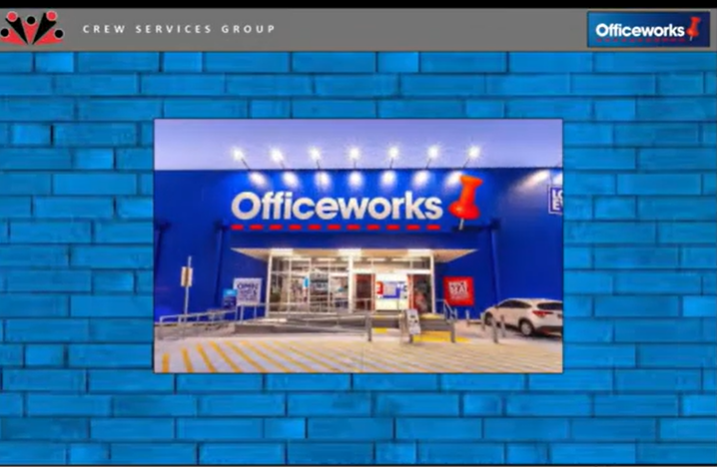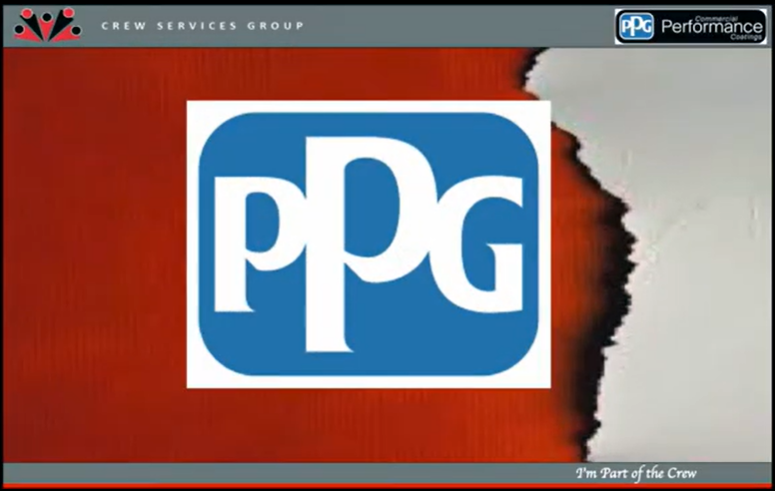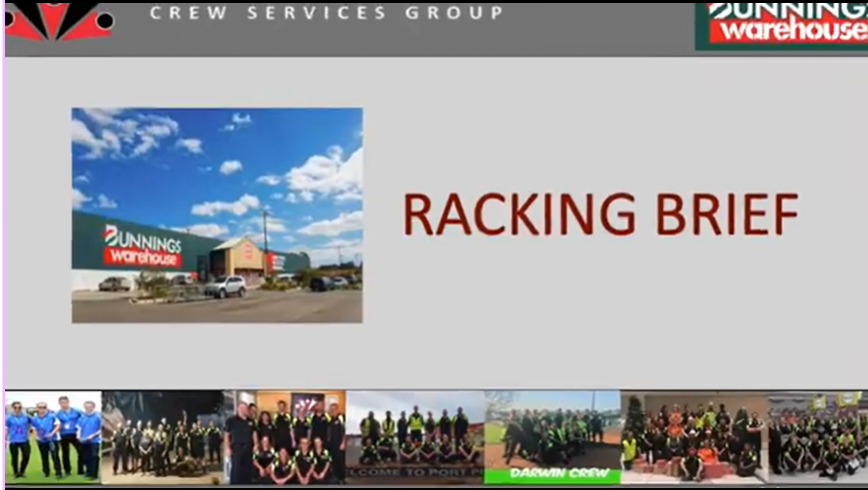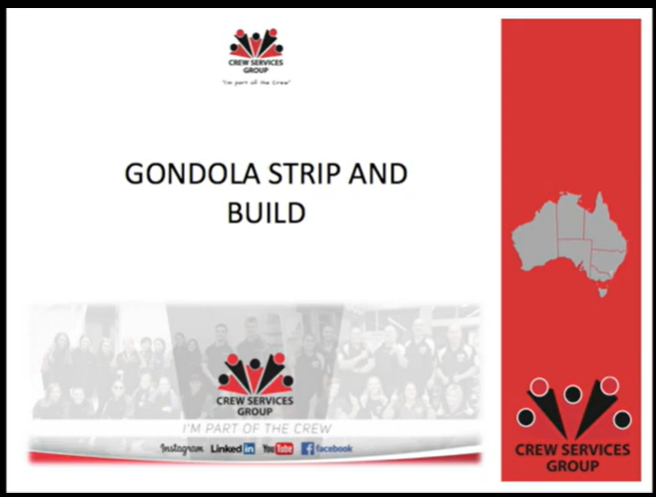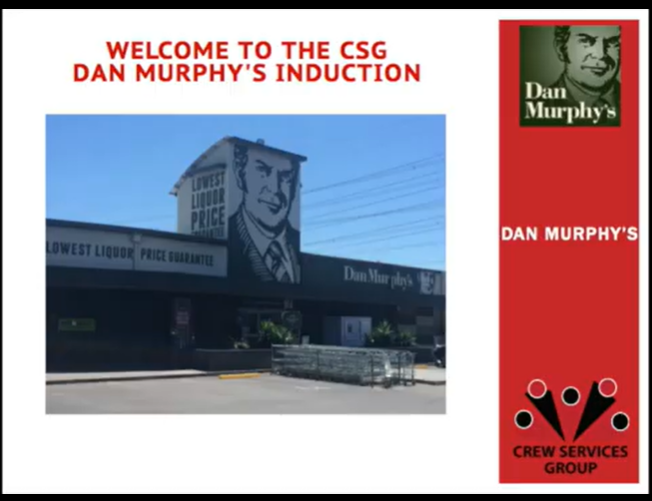CREW SERVICES CENTRAL HUB
What's Happening at CREW
Frequently Asked Questions
Crew members are paid on a weekly basis via bank transfer. Payroll is processed on Thursday, with funds usually clearing in your account within 1–2 business days. Ensure your bank details in Flare are correct to avoid delays.
Search “UKG Ready” in the Apple App Store or Google Play Store.
- Download and install the app.
- Log in using your Crew Services Group credentials (provided in your welcome email).
If you don’t have your login details, contact [state rostering contact/email].
Payslips are available in the ADP Realtime platform. Log in to your account, go to “Payslips”, and select the pay period you need. If you can’t access your payslips, contact payroll@crewservicesgroup.com.au.
Check the UKG app regularly for open shifts. You may also receive sms messages by your state when new shifts are posted. Contact your state rostering contact if you’d like to be considered for extra work.
Call your state rostering contact immediately and let them know your expected arrival time. If you can’t reach them, call the CSG National Support Line: [1800 MY CREW]
First, check your Flare account to confirm your bank details are correct and that your timesheet for the period has been approved. If everything is correct, email payroll@crewservicesgroup.com.au with:
- Your full name
- The pay period in question
- A screenshot of your approved shift(s)
You must update in Flare and then also notify your state contact to update in the payroll system for the change to finalise.
Crew polos can be ordered via [CSG website. Payment will be arranged via payroll deduction or direct bank transfer.
- Pants: Black, plain work pants (no rips, logos, or denim)
- Shoes: Black, closed-toe, non-slip work shoes suitable for manual handling tasks
Always wear your CSG polo and maintain a neat, professional appearance.
Shifts can be managed in the UKG app under the “My Schedule” tab. Declines must be approved by your state rostering contact. Provide as much notice as possible to avoid roster disruptions.
Your state contact details are available in your onboarding pack or via the UKG app under “Contacts.” If you don’t have these details, email support@crewservicesgroup.com.au and request your state contact list.
Feedback can be submitted via the CSG Feedback Form [or emailed to askzlate@crewservicesgroup.com.au. All feedback is reviewed by the management team to help improve crew experience.
CREW Services AI Assistant
Quick Links to CSG Team Portals
Not sure about something? Ask our new crew AI Support Member to get some help now.